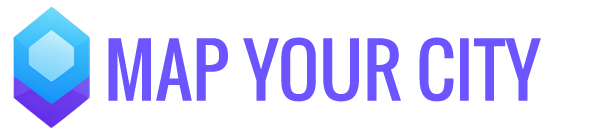Creating your form
Welcome to the heart of Map Your City: Your Form Builder. The Map Your City Form Builder lets you create a form that will be visible to fill in the mobile app or in your Dashboard. Once you have created your form:
- you and your members can add it to locations and fill it with custom information for each location.
- anybody using the mobile app, people viewing locations embedded on blog posts, and people that have been sent a location link can view the information you’ve shared, click through to your website, video, ticket sales – anything really.
- your website visitors can filter on menu items when searching for locations on your embedded webmap – as soon as you have started to connect your form to some locations.
Here’s the tools you will be using in this step and the details to help you create your form.
Map Your City app
The Map Your City app is a map where Explorers and Storytellers meet. No, not the kind of map with boring pins and street names. It’s a new kind of map that’s connected to the communities you love and the world. People use it every day to explore, talk, play, learn — and map some places, too.
Determine what you would like to tell your followers and website visitors
As a first step – and one not to be taken lightly – is thinking about the story and the goal of the story you would like to tell. What information or media would you like people to see or experience when exploring your Locations in the MYC App? And what would you like your visitors of your website be able to search for on your customized Embedded Web Map?
- This article with 9 map design tips to improve conversion is a good starting point for creating a killer web map landing page and high quality content for your locations.
- Why don’t you get some inspiration from some of the communities that are currently in the Map Your City App already as well.
- And when you need some more inspiration how to create an amazing website and webmap? Welcome to Amsterdam : )
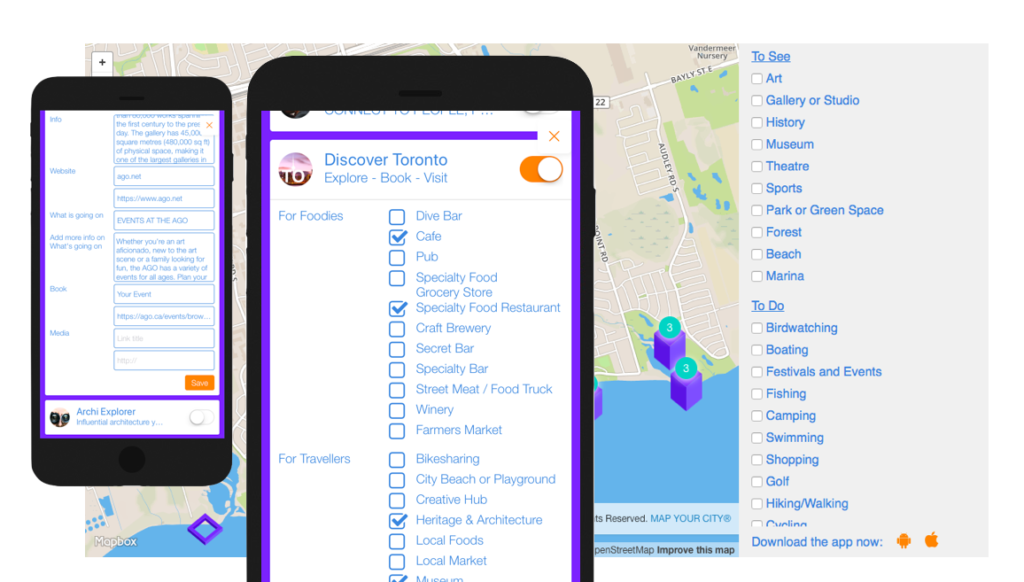
A Custom Form enables your members to add custom information to locations your community maps. it is the menu your website visitors can filter on when searching your embedded webmap.
- Remember your Organization Profile will start showing in the mobile app for others to discover once you have subscribed.
- You and your members can see, fill and attach the form to locations.
- The information added to a location will only show for others to see in the mobile app once you have subscribed.
- The information added to a location will only show for others to see on your web map once you have subscribed.
Now, Start building your Form
It’s all there; under the Form Builder tab next to the Info tab. Are you ready?
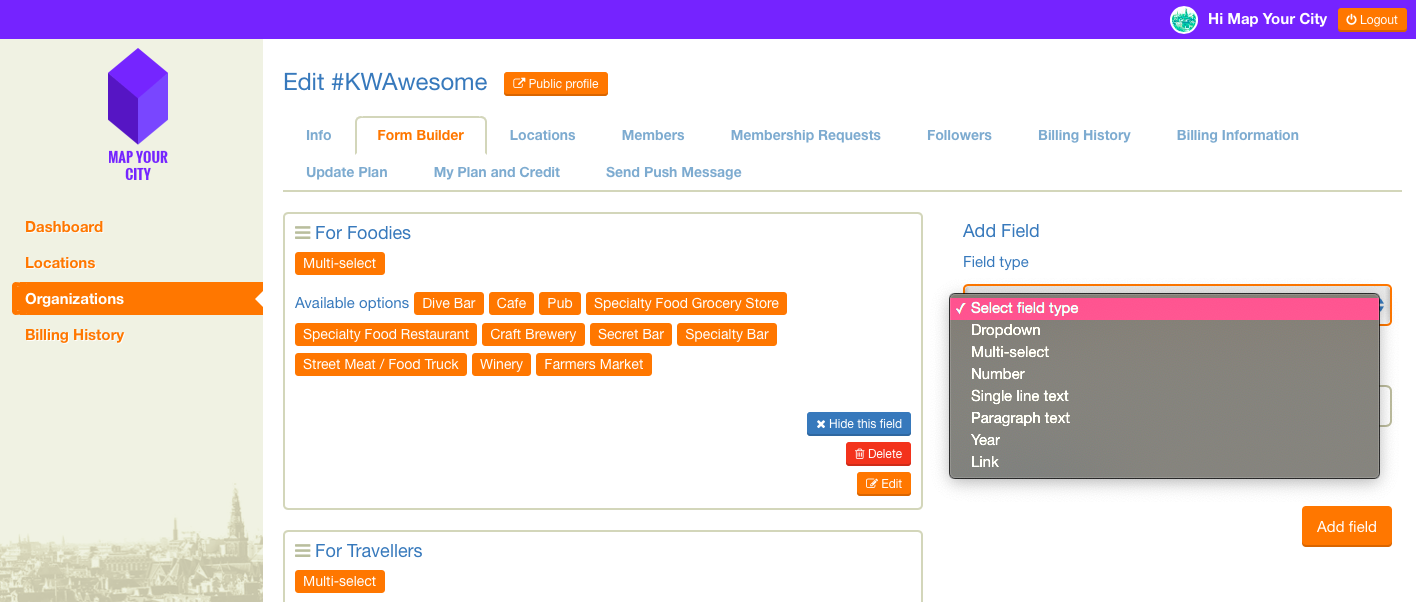
Easily create your custom form by selecting various Fields, Re-order by drag-and-drop.
Adding Custom Fields
- Select a field type in the dropdown menu
- You can choose between a Dropdown | Multi Select | Number | Single Line Text | Paragraph Text | Year | Web Link field.
Field Settings
You can add settings to your fields that will change the behaviour of the field depending on your settings.
- Check the box “Required” if you require the Custom Field to be filled with the information by your members. If it’s not a required field it means it can be left empty by your members when mapping.
- Single Line Text Fields come with a Searchable or Not-Searchable selection option. Check the box “Searchable” if you require this field to show in your Web map menu as a searchable field.
Custom fields that need a little extra attention: Dropdown & Multi Select Fields working together
- A Dropdown field lets you: “show the selection that exclusively matches one selected filter”
- Within a Multi Select field it lets you: “show the selections that match any of the filters” (selections are added)
- Between (Multi Select) fields it enables you to: “show the selections that match all of the filters” (narrows your search).
Yep – You’ve got this – now onward 🙂
Common Questions
Can I create multiple forms?
Unfortunately your can create only one form for each Organization. But the form is pretty flexible and you can choose not to fill certain fields for specific Locations. Not filling out a field will simply not show it on a Location in the app or not select it from the Web map menu. This is a good option if you want to target various audiences and serve them with information that is relevant for that specific target audience.
Should you wan to create more than one Organization to create multiple forms with multiple maps, Map Your City lets you manage multiple Organizations from your Web Dashboard. Here is a helpful article to refer to.
Are there templates I can use?
Templates are a great idea – and might be something we will add in near future. There are some great examples to check out – but don’t let that hold you back creating the form the way you want it. And if you get stuck? We are happy to help, always.
I am on a 15-day trial – can my members still add the form to locations?
Absolutely! There is no limitations for you, your team and your member community. You can all fill out and add the form. You do need an active subscription to one of our paid plans before the information you added is visible for other Map Your City members to see.