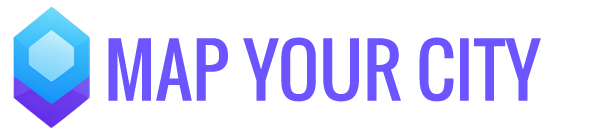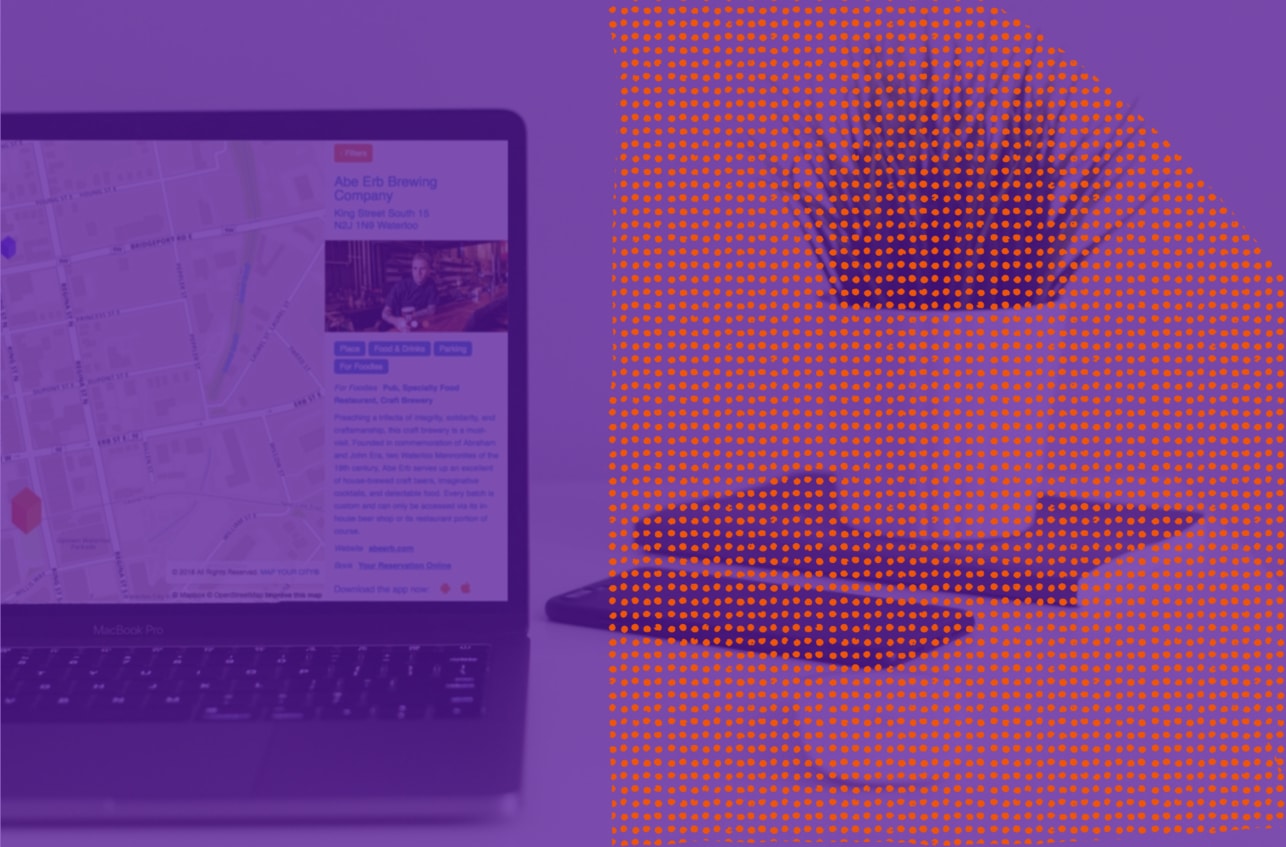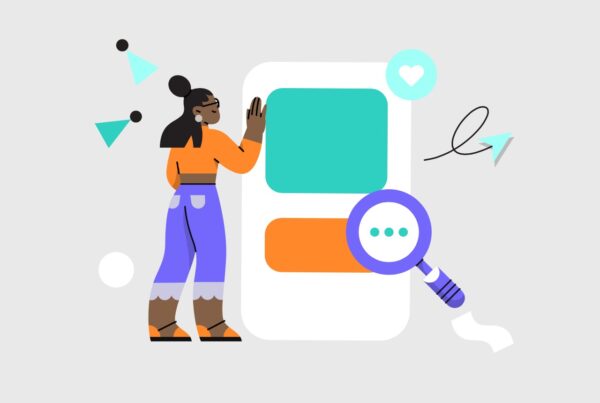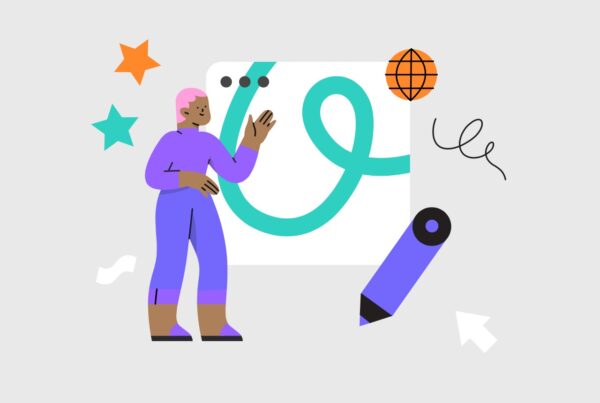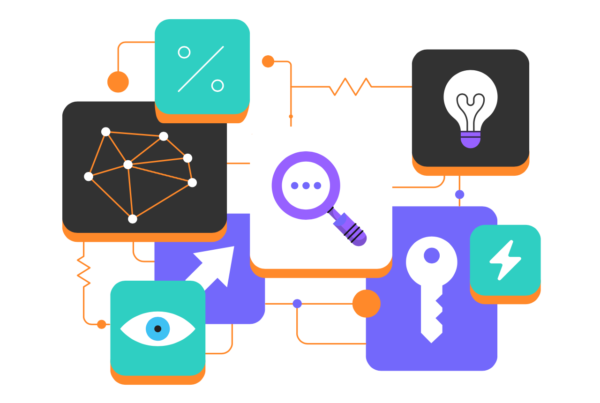Maps are valuable marketing channels that can benefit any type of business.
Here are easy tips to help you design beautiful map landing pages that help people to discover your locations and stories. And inspire them to book or buy.
Why use maps in marketing?
Maps are valuable marketing channels that can benefit any type of business. Whether you want to grow foot traffic to your locations, through a giveaway or special event, perhaps. Or desire to sell more, by highlighting special offers or showcasing your newest experiences.
Map landing pages are a great way to nurture new customers, educate people about your city, destination or products, and drive conversions.
Create a killer map that converts - three things to consider
R esearch fact: the design and content on your website matter to your visitors. They want to be able to find the information they need quickly and easily, or they’ll drop off. Another fact to take into account is that your business performs better if you create a clear user journey by guiding your visitors through your story.
But at the same time you need to give them control over what content they find valuable to interact with. To incorporate all this is no easy task.
Design Matters
Research shows 39% of people will stop engaging with a website if images won’t load, or takes too long to load. And that’s also the case if the content is unattractive in its layout or imagery.
Get Personal
Businesses emphasized that improving the user experience is at the top of their priorities. This includes making the experience as valuable as possible, as personalized and relevant as possible.
UX first
Top-performing companies are 50% more likely than their peers to ‘have well-designed user journeys. These user journeys facilitate clear communication and a seamless transaction’ (69% vs. 46%).
Don’t worry, Map Your City does the heavy lifting for you. When you build your web maps for marketing we have already taken care of all three of these important design considerations. Our Web maps help you engage and lead your visitors on their journey and create a frictionless and personalizable experiences.
Learn more how easy it is to create killer map landing pages and blogposts that convert and be among industry leaders.
Do more – here’s 9 design tips
B ut you can do more. Here’s 9 design tips that will improve your visitors search experience on your website. There are some basic design requirements to take into account. These will make your goal clear, provide people with a clear navigation, and a direct “call to action”.
Help your customers find your locations, book tickets, buy your products or create their itinerary.
Design tips to start off with
When you start designing your map and your webpage there is some easy wins to achieve. And you should attend to these first.
Determine your goal
Before you get started, you’ll need to determine the goal of your map. What story would you like to tell and what is the goal of your story? Should it educate your visitors on things to do and see in your city? Maybe you want to let your festival visitors customize their personal itinerary?
Map Your City makes that part easy with lots of ways to arrange and customize information fields in the Form Builder.
Synch your map and webpage
Your map and the webpage that you embed it on need to tell the same story and work on the same goal together. Make your web page and map feel like one integrated experience.
For example by using call to actions for your Locations that link to a blogpost with more information. Next add a summary of blogposts below your map. Map Your City is doing all the heavy lifting for you with a smart set of tools.
Consider your audience
Increase the relevance of your map—and get more conversions—by being mindful of who your audience is and the message you’re trying to convey. No two customers are the same, so instead of using generic messaging and menu items giving everyone the exact same experience.
Try creating several different menu items (multi select fields), each targeting a specific portion of your audience. Or play around with combining choice of fields and let your audience slice and dice at their convenience. So their map can show a relevant selection for them.
Online shops’ menus btw are a great example how to get your menu working for a varied audience.
Think 3-dimensional
Modern day location marketing demands a 3-dimensional vision. Your online presence – your real time presence – and your mobile presence are the virtual and real touch points that your visitors engage with.
They engage with these touch points at varied stages in the buying process at varied times. Like when they visit your website (online presence) before a trip to prepare, and check their mobile (mobile presence) while on their trip.
Or engage with multiple touch points at the same time. Like when your customers check out locations for the program to a festival on their mobile device (mobile presence), while being at the festival (real time presence).
Don’t worry Map Your City’s location marketing toolbox let’s you create and engage in all three dimensions, you just have to customize your story to make it work in all three.
In Map Your City - Everything happens in a community
A Map Your City community is simply a group of people mapping and telling stories together – like your company, organization, city or town. You can follow or join a community – or – create your own.
Start your experience by downloading the Map Your City app.
Location content tips
Paying attention to the quality of your location content on the map pays off.
Write compelling copy
Much like email and ad campaigns, your maps and location marketing are more effective when your locations include thoughtful copy. Your copy should be concise, on-brand, and relevant to your audience.
- Name of your location: Use the name of your location or add a headline that grabs the attention of your visitors from the moment they engage with your location.
- Body: Your message should be simple, informative, and to the point. If you’re promoting a sale for example, make sure you add a field for your CTA. Add information that instills a sense of urgency in your copy. Explain what sets your location apart from others, or why it should be combined with other local experiences offered, for example.
- Call To Action (CTA): Keep your CTA clear and actionable. Add multiple CTA if needed for multiple goals, but don’t confuse your audience.
- Media: Don’t forget to include rich media to support your message or story.
Use beautiful images
Include pictures that show off your locations. Or add an eye-catching video content to grab the attention of your audience in just a few clicks. And if you need a little help finding the perfect image, check out resources like Unsplash, Pikwizard or Pexels. You can also access Google Streetview images when adding locations on your Dashboard.
Include detailed information
Include descriptive location information when marketing on maps, and don’t forget to expand on important specs. Map Your City’s location tags are a great way for your audience to filter to their needs. Tell your customers what makes your locations—and your business—unique.
Remember: Use authentic copy and tell authentic stories. How to leverage storytelling that leads to conversion.
Build trust with reviews
Do you ever read reviews about a business or a product before making your final decision? If so, you already know that online reviews can directly impact a business—shoppers care what other shoppers think. In fact, according to BrightLocal, 85% of consumers trust online reviews as much as personal recommendations.
Take advantage of the ❤️ given and the positive feedback left on the location wall. Their comments can help you advertise your business or products. A positive comment might also be the final nudge a potential customer needs before making their final decision to buy.
Use promo codes or discounts
Coupons and promo codes are some of the most effective tools for driving sales. In fact, according to a recent survey, 57% of consumers say that businesses that offer special deals for returning customers stand out from the competition.
So as you’re building your locations for your business, consider including unique coupon codes. Or add other offers as an extra incentive for your customers that book through Map Your City.
Another option is to send promotions to your community’s followers through Push Notifications.
Create better location experiences
Create and customize amazing Mobile app experiences, build stunning web Maps and Landing pages. Write killer Blogposts and Email campaigns. Create Payment options, add Ticketing or Online Reservation Systems and Booking Platforms.
Tell your stories beautifully – everywhere – with Map Your City.
Our mobile app, mapping & marketing tools will help you to connect with your community, engage with locals, businesses and visitors and tell your authentic stories everywhere.