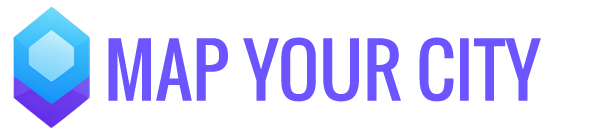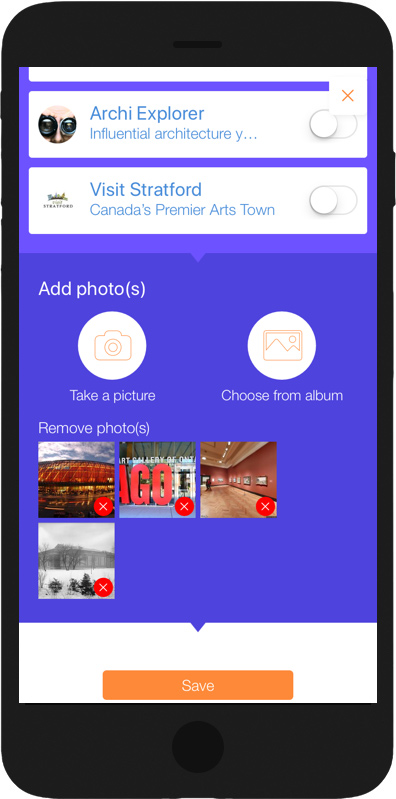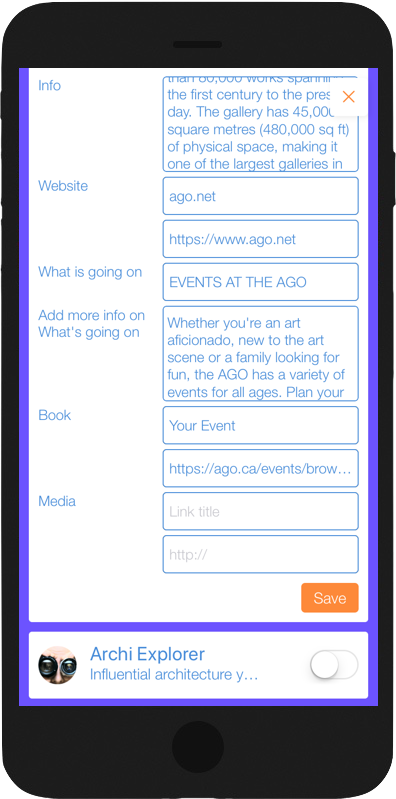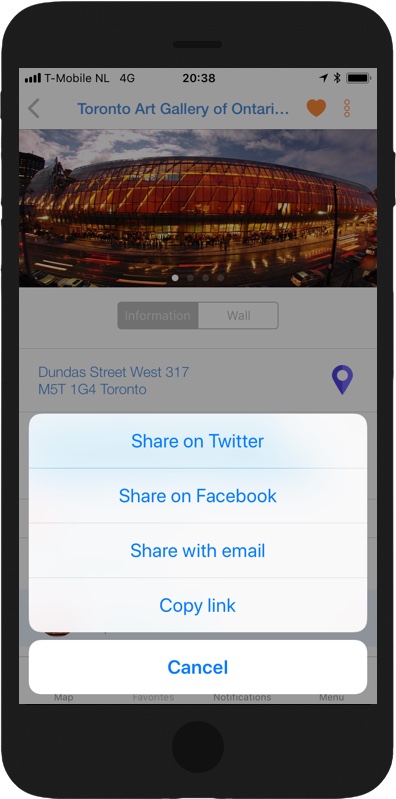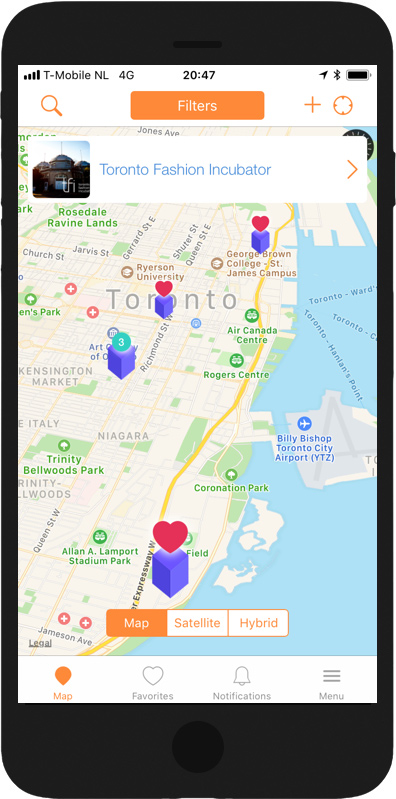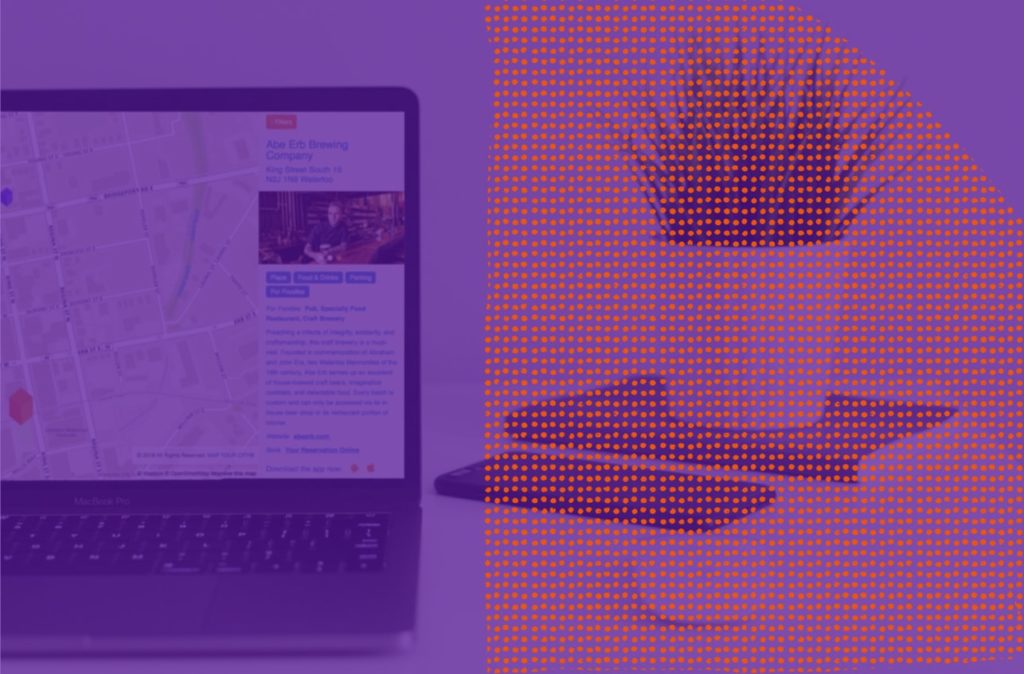
Sell more stuff, create more foot traffic, make informed decisions.
Congratulations! You are now in charge of a very powerful location marketing tool to create engagement with your community, sell more stuff, create more foot traffic to your locations and events and collect the intel to make informed decisions.
Simple steps making promoting your locations a breeze
Learn more with the Marketing Playbook
Still stumped? Check out these common questions.
Questions about your Account, Billing or Plan ?
Reads for marketing pros like you

The best destination marketing tools in 2023 and the 4 things to look for